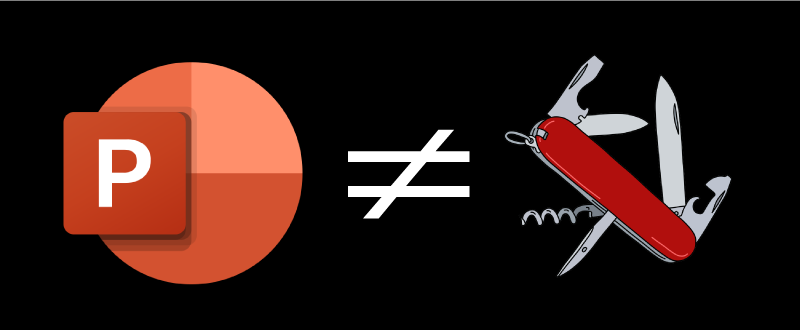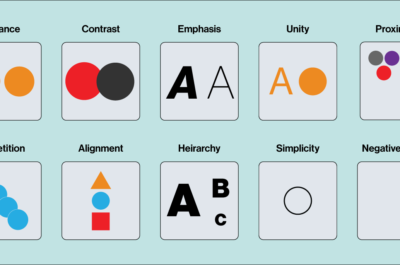Microsoft PowerPoint is a terrific application for creating presentation slides.
At Princeton Creative, we use PowerPoint every day. In fact, we are PowerPoint experts and have been helping our clients with presentation design for years.
Regrettably, we often see PowerPoint enlisted to perform tasks beyond its intended use, when other applications would be more suitable. But unlike a Swiss Army Knife, it can’t do everything!
To keep the ranting to a minimum (no small task with this subject!), we present our top 5 reasons NOT to use PowerPoint as a design tool.
1. PowerPoint is a PRESENTATION application. PowerPoint slides are typically formatted for projecting on a screen. Not for design. Not for printing. Not for video.
2. More is not more. PowerPoint seems to inspire an unreasonable desire to overdesign – inserting drop shadows, unsightly bullets, borders, arrows and other superfluous random shapes and wingdings when they are really, truly not necessary. Unfortunately, standard PowerPoint features such as SmartArt (not great) and 3D Effects (just don’t, please) can convey an impression on the user that thoughtful design is happening. It isn’t.
3. Not all fonts are “PowerPoint safe.” If you use a custom or unsupported font in your presentation and open it on a machine without that font installed…well, it could end up an unreadable mess and you may be accused of presenting in hieroglyphics or worse: bad design! It’s unprofessional and embarrassing.
4. Size matters. You know that standard PowerPoint slides are not 8.5” x 11”. You know that, right?
5. Projecting ≠ printing. Color management is a big, complicated subject. Again, PowerPoint slides are intended for projection, not printing. These outputs use different color models which are not necessarily interchangeable. If you do plan to print from PowerPoint, the colors will not match what you see on your screen.
There is much, much more to say on this topic, but we’ll leave it here for now.
Let me know if you are interested in hearing more!